If you want to calculate the simple payback period of a measure based on an investment, follow the steps below.
1. Click on Measures in the menu.
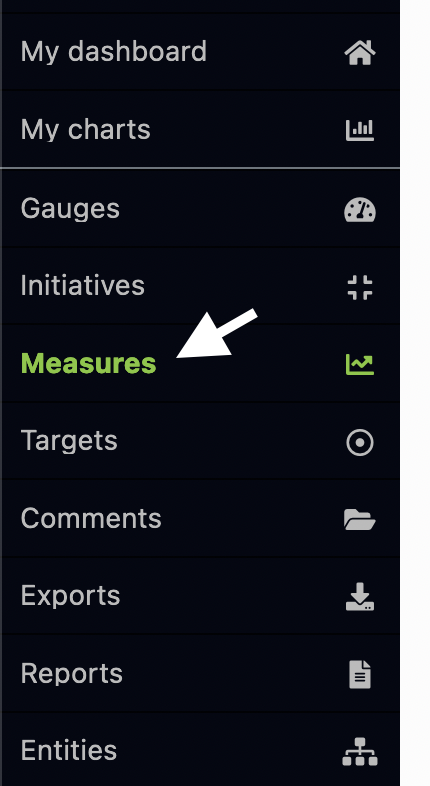
2. Select a specific measure, or add a new measure via Add.
3. Scroll on the page to the "Payback period" block and click on Edit.
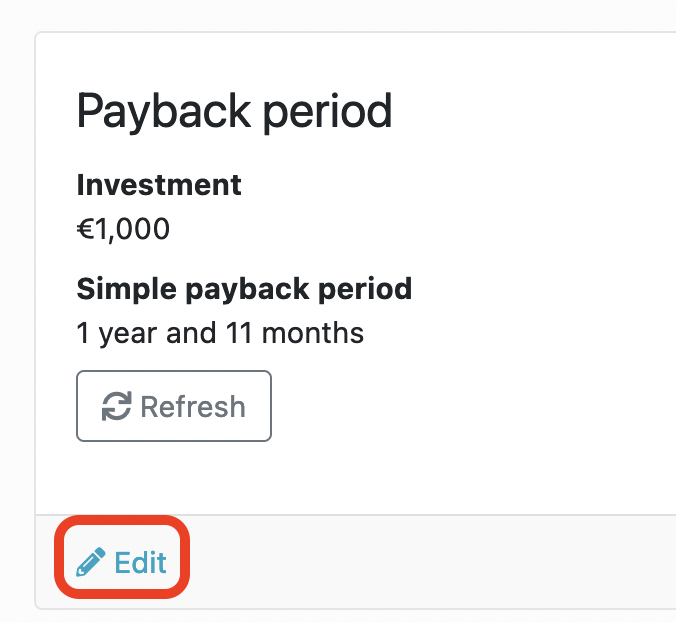
4. Enter the investment in euros and click on Save.
5. You will now see the simple payback period of your measure displayed.
Example:
Suppose you have 4 solar panels installed, each producing 300 kWh per year. The location consumes 1000 kWh in the reference year. This means that this measure has an effect of -120%. If you then specify the costs of the solar panels under payback period, the app calculates the payback period.
- If a measure has an effect on several meters, the payback period is calculated over all these meters.
- Even if several effects apply to a measure, the payback period is calculated over all effects.
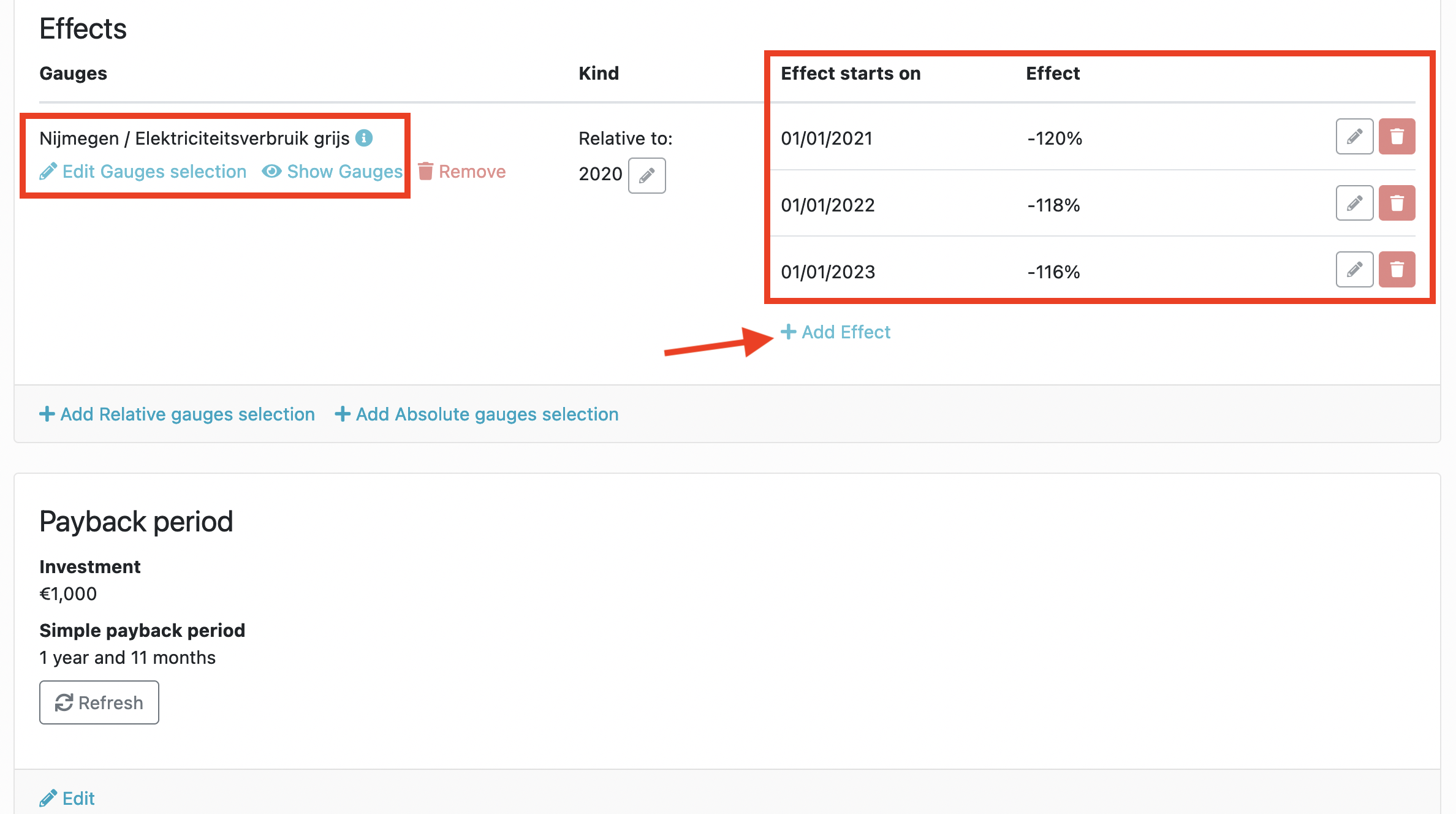
0 Comments