You can create a template from an existing or a newly created report (accessible to everyone in the organization with report creation rights) by checking a clearly indicated box when creating it (or later, by choosing Edit Report).
1. Choose existing report:
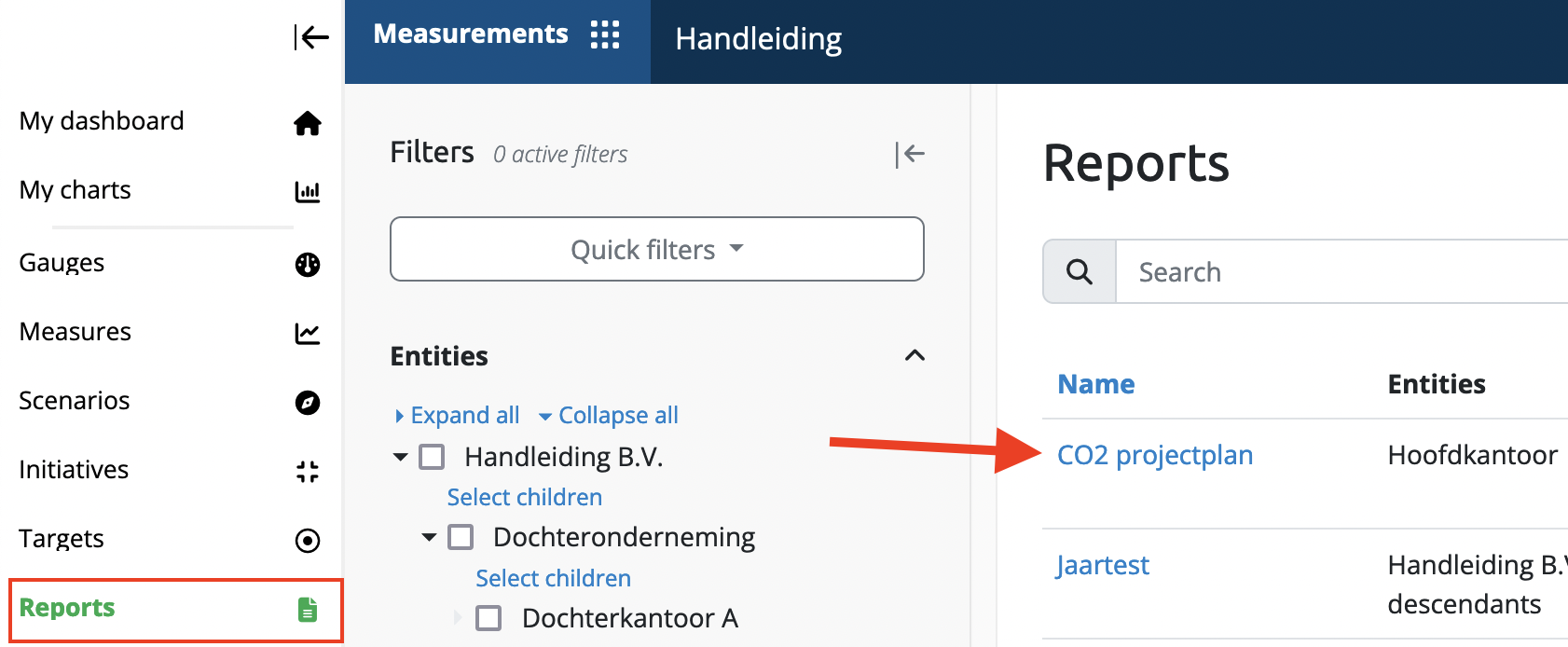
2. In the existing report, choose Edit Report
0 Comments